SOFT708 Mobile Applications Development Assignment
- Subject Code :
SOFT708
- Country :
Australia
TASK 1: DEFINING APPLICATION SCOPE: (8 Marks)
It is vital that you pick your Android Mobile Application carefully. It is much easier and fun to work on an application that is interesting and meaningful to you.
- Identify and select an Application that you would like to develop, like the examples provided above in Application Examples.
- List the functionalities you want to provide in the application.
- Submit your application scope to your Lecturer for approval.
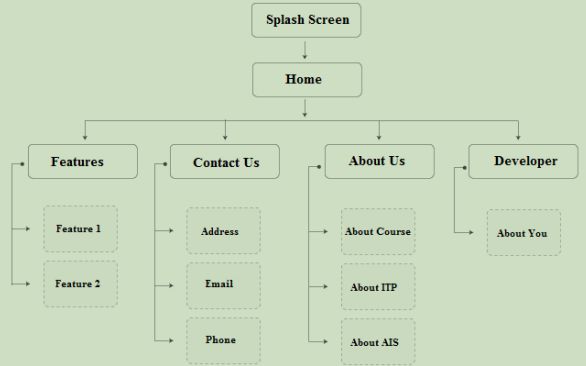
Figure 1: A sample application site map
Note:
- You need to submit this document (application scope) through Moodle within five (5) days after the release of this assignment.
- After receiving this document, your lecturer will discuss your application idea and the scope of the application with you.
- In some cases (i.e., your application idea requires ethical approval), your lecturer may ask you to select another application (in this case, you need to repeat task 1),
- Your lecturer may ask you to add or remove the functionalities to justify the scope of the application.
TASK 2 DEVELOP AND IMPLEMENT ANDROID APPLICATION USER INTERFACE (UI)(25 Marks)
You will create an Android Application User Interface using a declarative and programmatic approach that will provide the needed functionality for the user to do their work. The Android User Interface includes Android Widgets. You can use the traditional UI development (XML file) or the new UI development technology, JetPack Compose. You can use Java or Kotlin if it works for you.
UI requirements (16 marks)
The exact appearance and functionality of your UI are up to you. The only requirements are documented below.
Use at least eight (8) appropriate Android widgets, for example, Buttons, Labels, Radio Buttons, Check Boxes, and Menus. (2 marks)
(0.25 marks for each Android control/widget maximum of two marks)
- Use at least eight (8) Android activities or fragments. (2 marks)
(0.25 marks for each android activity/fragment maximum of two marks)
- Use at least two different layout managers, for example, Constraint Layout, Linear Layout (Horizontal), Linear Layout (Vertical), Frame Layout, and Table Layout, or any from the legacy layouts. (2 marks)
(1 mark for each different layout maximum of two marks)
- Ensure user-friendly design. A design that is genuinely confusing or hard to use (at the lecturers discretion) will not receive full credit. (10 marks)
(Well-organised controls @ 4 marks, professional look and fell e.g., use of listview, scroll bars, resources etc. @ 3 marks, Correct navigation @ 3 marks)
Event handling requirements: (9 marks)
- Incorporate at least three different events, e.g. onClick, onLongClick, onFocusChange, onKey, onTouch, onMenuItemClick
(9 marks)
(Three events @ 3 marks each)
TASK 3 ANDROID APPLICATION FEATURE AND FUNCTIONAL REQUIREMENTS (22 MARKS)
Features requirements: (10 marks)
Your application should have the following features: (1) an image gallery and (2) a Google map.
(Each feature @ 5 marks)
Other functional requirements: (12 marks)
Include the following functionalities: (1) splash page, (2) dial a phone number, (3) send email or text, (4) browsing website.
(each functionality @ 3 marks)
TASK 4: APPLICATION-SPECIFIC REQUIREMENTS (13 Marks)
This includes specific requirements based on your chosen application. These 13 marks will be distributed to the particular/features of your choosing. For example, if your application is a Mortgage calculator, then 13 marks will be awarded based on:
- Requirements are met
- Navigation
- Efficient use of functions
- Display output in a meaningful manner.
(Requirements are met @ 3 marks, Navigation @ 2 marks, Efficient use of functions@5 marks, Display output in a meaningful manner@3 marks)
TASK 5: OTHER APPLICATION REQUIREMENTS (10 Marks)
Make sure that:
- You should follow best practices for application development: for finding the best practices for application, you may consider:
- Research similar mobile application
- Consistency in the user interface design,
- Application is secure,
- Thoroughly test your application
You can further search for the best application development practices. A sample article that discusses best application development practices is given below: Blair, L. (2018, March 28). 17 Top Mobile Development Practices. Retrieved May 15, 2019, from https://buildfire.com/top-mobile-development-practices/
(Application development practice is followed @ 5 marks, Application development practices include but are not limited to - Application is complete (as agreed scope), Application is error-free, Application is secure, Application follows consistent design)
- Your application should follow the best coding practices: To find the best coding practices, you may visit various websites, such as those given below, or discuss with your lecturer for guidance.
TASK 6: TECHNICAL MANUAL - INSTALL AND CONFIGURE THE ANDROID APPLICATION DEVELOPMENT ENVIRONMENT (12 Marks)
Prepare a step-by-step technical manual for installing and configuring the development environment for Android applications. This manual must contain the following:
- Prerequisites required.
- Where to get the development kit
- Installation and configuration procedure with necessary screenshots
- Simulator configurations
- Other necessary packages
(Prerequisites @ 2 marks, where to get the development kit@ 1 mark, Installation, and configuration procedure with necessary screen shots@ 4 marks, Simulator configurations@ 2 marks, Other necessary packages @ 1 mark)
Technical Manual Formatting requirement
- All the contents are well organized
- Cover page Contents
- Headings
- Page numbers
- Font size: 12
- Font family: Times New Roman
- Paragraph align text Justify
- All snapshots are center-aligned and labeled.
(Formatting @ 2 marks)
TASK 7: APPLICATION DEMO (20 Marks)
1. Application demo:
A 15 to 20-minute application demonstration is required in the submission week.
In the demo, you need to record the demonstration of your application and briefly explain its functionality.
You may include the following points:
- Describe your application and application features
- Justify the scope of the application
- Demonstrate the features of the application
Are you struggling to keep up with the demands of your academic journey? Don't worry, we've got your back! Exam Question Bank is your trusted partner in achieving academic excellence for all kind of technical and non-technical subjects.
Our comprehensive range of academic services is designed to cater to students at every level. Whether you're a high school student, a college undergraduate, or pursuing advanced studies, we have the expertise and resources to support you.
To connect with expert and ask your query click here Exam Question Bank

