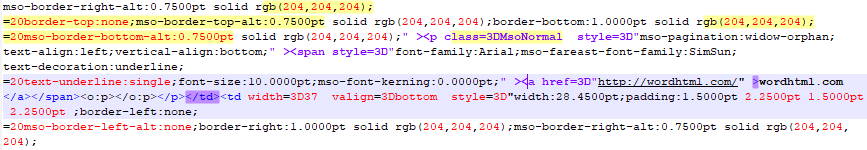Skills assessment
Criteria
Unit code and name
BSBTEC401 | Design and produce complex text documents
Qualification/Course code and name
BSB40120 | Certificate IV in Business
Student details
Student number
Student name
Assessment declaration
Noteignature and date
Version:
Date created: 9 February 2022
For queries, please contact:
Technology & Business Services +++++++++++++++++++++++++++++++++++++++++++++++++++++++++++++++++++++++++++++++++++++++++++++++++++++++++++++++++++-----------------------------------------------------------------------------------------------------------
Ultimo
2023 TAFE NSW
RTO Provider Number 90003 | CRICOS Provider Code: 00591E
This assessment can be found in the: &in=P7ac4831b-430a-4b8d-8b56-f7b32ed5b9cf&q=&type=standard&sort=rank&dr=AFTER">Learning Bank
The content in this document is copyright TAFE NSW 2022 and should not be reproduced without the permission of TAFE NSW. Information contained in this document is correct at the time of printing: 8 February 2023. For current information please refer to our website or your Teacher/Assessor as appropriate.
Assessment instructions
Table 1 Assessment instructions
Assessment details
|
Instructions
|
Assessment overview
|
The objective of this assessment is to assess your knowledge and performance in designing and developing business documents using complex technical features of word processing software.
|
Assessment event number
|
2 of 2
|
Instructions for this assessment
|
This is a skills-based assessment that assesses the student on their ability to demonstrate skills required in the unit.
This assessment is in two parts:
1. Practical
2. Presentations
And is supported by:
Observation checklist
Assessment checklist
Note: This assessment may contain links to external resources. If a link does not work, copy and paste the URL directly into your browser.
|
Submission instructions
|
On completion of this assessment, you are required to submit it to your Teacher/Assessor for marking. Where possible, submission and upload of all required assessment files should be via the TAFE NSW online learning platform.
Ensure you have included your name at the bottom of each page of documents you submit.
It is important that you keep a copy of all electronic and hardcopy assessments submitted to TAFE and complete the assessment declaration when submitting the assessment.
Students should submit the following as a hard copy or electronically to Moodle:
Assessment paper with Workstation Checklist and completed document plans Letter and Form
Modified Gelos Employees (data file)
Modified Gelos Letterhead (with Signature Block)
Retreat Letter (original with If Rule)
Retreat Letter NSW
Gelos Form
Gelos Form Test
Cherry Retreat Fact Sheet
|
What do I need to do to achieve a satisfactory result?
|
To achieve a satisfactory result for this assessment you must be available at the arranged time to complete all the assessment criteria as outlined in the assessment instructions.
All parts of the observable task must be performed to a satisfactory level as indicated in the criteria section of the Observation Checklist.
All oral questions must be answered correctly to be deemed satisfactory in this assessment task; however, Teachers/Assessors may ask you additional questions to confirm your understanding of the task.
If a resit is required to achieve a satisfactory result it will be conducted at an agreed time after a suitable revision period.
|
What do I need to provide?
|
TAFE NSW student account username and password. If you do not know your username and password, contact your campus or service centre on 131601.
|
What the Teacher/Assessor will provide
|
Access to simulated workplace environment
Access to documents:
Gelos Work Health and Safety (WHS) Procedure Ergonomics
o Long URL: https://share.tafensw.edu.au/share/items/b7f3345c-19b3-422a-8b3c-5eb1d2950cee/0/?attachment.uuid=7807aec8-993c-49a4-9273-701007d565c5
Gelos style guide
o Long URL: https://share.tafensw.edu.au/share/items/5f1cec7b-1d03-446a-85b7-edb42692c34e/0/?attachment.uuid=7f4fb7d3-3c6e-4e89-ad1b-2443d7e7b2fe
Gelos Letterhead template
o Long URL: https://share.tafensw.edu.au/share/items/02285ff1-cfb2-4af4-b402-fdc23bf4bf11/0/?attachment.uuid=bcc8ec97-a0bc-4b71-9caf-92e4634cc193
Gelos Report template
o Long URL: https://share.tafensw.edu.au/share/items/02285ff1-cfb2-4af4-b402-fdc23bf4bf11/0/?attachment.uuid=3c6a096c-b36f-4cb1-b0fe-f4a64dca7b83
Gelos Portrait template
o Long URL: https://share.tafensw.edu.au/share/items/02285ff1-cfb2-4af4-b402-fdc23bf4bf11/0/?attachment.uuid=45594f10-5100-44b7-aef9-dce207e69610
Cherry Creek Retreat Information.docx which can be accessed from BSBTEC401_AE_Sk2of2_Appx_CherryCreekRetreatInformation
o Long URL: https://share.tafensw.edu.au/share/items/4ef39fc8-6b88-49ab-96ee-f70093b39d3d/0/?attachment.uuid=5daae0dd-d80f-42f7-91f3-5981323b3e85
Forest.jpg which can be accessed from BSBTEC401_AE_Sk2of2_Appx_Forest.jpg
o Long URL: https://share.tafensw.edu.au/share/items/4ef39fc8-6b88-49ab-96ee-f70093b39d3d/0/?attachment.uuid=01a8eb6e-53c7-4a63-ba82-0770939a7d10
Letter text.docx which can be accessed from BSBTEC401_AE_Sk2of2_Appx_Lettertext
o Long URL: https://share.tafensw.edu.au/share/items/4ef39fc8-6b88-49ab-96ee-f70093b39d3d/0/?attachment.uuid=87c8c374-818b-4eb8-b7fe-dfeaa59c7901
Gelos employees.xlsx which can be accessed from BSBTEC401_AE_Sk2of2_Appx_GelosEmployees-1
o Long URL: https://share.tafensw.edu.au/share/items/4ef39fc8-6b88-49ab-96ee-f70093b39d3d/0/?attachment.uuid=353b6a91-7aa0-4e71-829e-eee55fcd2ec9
Gelos Logo.png which can be accessed from
BSBTEC401_AE_Sk2of2_Appx_Geloslogo
o Long URL: https://share.tafensw.edu.au/share/items/906df9b1-170c-4b60-9e06-2305c68dfe43/0/?attachment.uuid=6c36c9ad-7ceb-4a37-998c-9c2b7ec90c08
Gelos webpage which can be accessed from
o Long URL: https://share.tafensw.edu.au/share/items/d0b458dc-3922-409d-b1fe-9a2f785f4a38/0/?attachment.uuid=5f1677bf-8296-4137-ae33-8b9e30bad1ab
|
Due date
Time allowed
Venue
|
Refer to the Unit Assessment Guide for the due date.
3 hours (indicative only).
TAFE NSW campus/TAFE Digital Campus/TAFE NSW Moodle/a location determined by your Teacher/Assessor.
Note: If you study online, you can find this information on your online platform on the Assessments page.
|
Assessment feedback, review or appeals
|
In accordance with the TAFE NSW policy Manage Assessment Appeals, all students have the right to appeal an assessment decision in relation to how the assessment was conducted and the outcome of the assessment. Appeals must be lodged within 14 working days of the formal notification of the result of the assessment.
If you would like to request a review of your results or if you have any concerns about your results, contact your Teacher/Assessor or Head Teacher. If they are unavailable, contact the Student Administration Officer.
Contact your Head Teacher/Assessor for the assessment appeals procedures at your college/campus.
|
Specific task instructions
The instructions and the criteria in the tasks and activities below will be used by the Teacher/Assessor to determine whether the tasks and activities have been satisfactorily completed. Use these instructions and criteria to ensure you demonstrate the required skills and knowledge.
If this assessment requires you to record information, your Teacher/Assessor will provide you with an appropriate document/template.
Your Teacher/Assessor will advise a time and location for each event. Alternatively, you may have the option to record your participation and submit as video evidence.
If you are submitting video evidence, you must:
- Provide a video for each participation clearly meeting all requirements.
- Ensure you have access to the equipment and resources required to participate in each demonstration.
- Follow the Video recording instructions (pdf). This one-pager includes useful tips, links to resources, and a demonstration video.
URL: https://share.tafensw.edu.au/share/items/744af7d4-a241-45e2-adb0-0e13f2fe4950/0/?attachment.uuid=01c3c87a-4599-48c2-91f0-68a00b5bbb4c
- Address the questions or items listed in the Observation checklist, either during the demonstration or record them in a separate video file.
Part 1: Practical
You should refer to the list of criteria in the Observation Checklist to understand what you need to demonstrate in this section of the assessment. These Checklists outline the assessment criteria used to assess your performance.
Once completed you will need to submit this assessment and the tasks and activities you are required to complete to your assessor for marking.
Task 1: Workstation Setup
Students need to ensure that their work area meets workplace, ergonomic and work health and safety requirements. Students should refer to the Gelos Work Health and Safety (WHS) Procedure Ergonomics, and set-up their workstation following these specifications.
(Long URL: https://share.tafensw.edu.au/share/items/b7f3345c-19b3-422a-8b3c-5eb1d2950cee/0/?attachment.uuid=7807aec8-993c-49a4-9273-701007d565c5)
Assessor to complete the checklist below to confirm students have adjusted their workstation to meet Gelos requirements.
For students completing this assessment online, please submit photographs as evidence that you have met the requirements when setting up an ergonomic workstation to meet Gelos requirements.
Part 2: Role play scenarios
To complete this part of the assessment, you will participate in a scenario to demonstrate your ability to complete skills-based tasks to industry standards. The role play will be observed by your Teacher/Assessor or can be digitally recorded and submitted as evidence.
Your demonstration will be used as part of the overall evidence requirements of the unit.
You should refer to the list of criteria provided in the observation checklist to understand what skills you need to demonstrate in this section of the assessment. This checklist outlines the assessment criteria your Teacher/Assessor will be marking you on.
Once completed you will need to submit this assessment to your Teacher/Assessor for marking.
Task 1: Document preparation
The scenaio
You have just been promoted to the Employee Social Planner position at Gelos Enterprises.
Your Manager (Charlie Anderson) has sent you an email asking you to create a mail merge letter to send to your employees advising them about a range of new retreat experiences. You have decided to insert a Rule so that you can customise the mail merge for NSW employees. Initially this letter will only be sent to NSW employees.
You have decided to also create a protected electronic form where you can record information about the employee bookings. This will include contact details about the employee, their retreat preferences and payment information. You will use a complex table with form controls for this task.
You must refer to the Gelos Style Guide for the organisational formatting and layout. (Long URL: https://share.tafensw.edu.au/share/items/5f1cec7b-1d03-446a-85b7-edb42692c34e/0/?attachment.uuid=7f4fb7d3-3c6e-4e89-ad1b-2443d7e7b2fe)
Plan your letter by completing a Document Plan:
Table 2 Letter document plan
Privacy

Word
HTML
UndoNew pageindentationcompressencoding








Clean
<textarea tabindex="0" spellcheck="false"></textarea>
<
h2
>
Skills assessment
</
h2
>
<
h2
><
strong
>
Criteria
</
strong
></
h2
>
<
h3
>
Unit code and name
</
h3
>
<
h3
>
BSBTEC401 | Design and produce complex text documents
</
h3
>
<
h3
>
Qualification/Course code and name
</
h3
>
<
h3
>
BSB40120 | Certificate IV in Business
</
h3
>
<
h3
><
strong
>
Student details
</
strong
></
h3
>
<
h3
>
Student number
</
h3
>
<
h3
>
Student name
</
h3
>
<
h2
><
strong
>
Assessment declaration
</
strong
></
h2
>
<
p
><
em
>
Note: If you are an online student, you will be required to complete this declaration on the TAFE NSW online learning platform when you upload your assessment.
</
em
></
p
>
<
p
>
This assessment is my original work and has not been:
</
p
>
<
ul
>
<
li
>
plagiarised or copied from any source without providing due acknowledgement.
</
li
>
<
li
>
written for me by any other person except where such collaboration has been authorised by the Teacher/Assessor concerned.
</
li
>
</
ul
>
<
h3
>
Student signature and date
</
h3
>
<
p
>
Version:
<
em
>
20230208
</
em
></
p
>
<
p
>
Date created:
<
em
>
9 February 2022
</
em
></
p
>
<
p
>
For queries, please contact:
</
p
>
<
p
><
em
>
Technology
&
Business Services
</
em
></
p
>
<
p
><
em
>
Ultimo
</
em
></
p
>
<
p
>
2023 TAFE NSW
<
br
/>
RTO Provider Number 90003 | CRICOS Provider Code: 00591E
</
p
>
<
p
>
This assessment can be found in the:
<
a
href
=
"https://share.tafensw.edu.au/share/access/searching.do?doc=<xml/>&in=P7ac4831b-430a-4b8d-8b56-f7b32ed5b9cf&q=&type=standard&sort=rank&dr=AFTER"
>
Learning Bank
</
a
></
p
>
<
p
>
The content in this document is copyright
TAFE NSW 2022 and should not be reproduced without the permission of TAFE NSW. Information contained in this document is correct at the time of printing: 8 February 2023. For current information please refer to our website or your Teacher/Assessor as appropriate.
</
p
>
<
h2
><
strong
>
Assessment instructions
</
strong
></
h2
>
<
p
>
Table 1 Assessment instructions
</
p
>
<
table
width
=
"623"
>
<
tbody
>
<
tr
>
<
td
width
=
"145"
>
<
p
><
strong
>
Assessment details
</
strong
></
p
>
</
td
>
<
td
width
=
"479"
>
<
p
><
strong
>
Instructions
</
strong
></
p
>
</
td
>
</
tr
>
<
tr
>
<
td
width
=
"145"
>
<
p
><
strong
>
Assessment overview
</
strong
></
p
>
</
td
>
<
td
width
=
"479"
>
<
p
>
The objective of this assessment is to assess your knowledge and performance in designing and developing business documents using complex technical features of word processing software.
</
p
>
</
td
>
</
tr
>
<
tr
>
Characters: 52939
Sample
<iframe id="aswift_1" tabindex="0" title="Advertisement" src="https://googleads.g.doubleclick.net/pagead/ads?gdpr=1&us_privacy=1---&gdpr_consent=CQWtIsAQWtIsAAKA9AENB5FsAP_gAEPgACJwLgtR_G__bWlr-b73aftkeYxP9_hr7sQxBgbJk24FzLvW_JwWx2E5NAzatqIKmRIAu3TBIQNlHJDURVCgKIgVryDMaEyUoTNKJ6BkiFMRI2JYCFxvm4tjeQCY5vr99lc1mB-N7dr82dzyy6hHn3a5_2S1WJCdIYetDfv8ZBKT-9IEd_x8v4v4_F7pE2-eS1n_pGvp6D9-Yns_dBm99_baffzPn__rl_e7X_vf_n37v943H77v____f_-6C4AAJhoVEEZZECIRKBhBAgAUFYQAUCAIAAEgaICAEwYFOQMAF1hMgBACgAGCAEAAIMAAQAACQAIRABQAQCAACAQKAAMACAICABgYAAwAWIgEAAIDoGKYEEAgWACRmVQaYEoACQQEtlQgkAwIK4QhFngEECImCgAABAAKAgAAeCwEJJASsSCALiCaAAAgAACiBAgRSNmAIKAzRaC8GT6MjTAMHzBMkpkGQBMEZGSbEJvwmHjkKIUEOQmxAAAA.YAAAAAAAAAAA&addtl_consent=1~43.46.55.61.70.83.89.93.108.117.122.124.135.143.144.147.149.159.192.196.211.228.230.239.259.266.286.291.311.318.320.322.323.327.367.371.385.394.407.415.424.430.436.445.486.491.494.495.522.523.540.550.559.560.568.574.576.584.587.591.737.802.803.820.839.864.899.904.922.931.938.959.979.981.985.1003.1027.1031.1040.1046.1051.1053.1067.1092.1095.1097.1099.1107.1109.1135.1143.1149.1152.1162.1166.1186.1188.1205.1215.1226.1227.1230.1252.1268.1270.1276.1284.1290.1301.1307.1312.1329.1345.1356.1375.1403.1415.1416.1421.1423.1440.1449.1455.1495.1512.1516.1525.1540.1548.1555.1558.1570.1577.1579.1583.1584.1603.1616.1638.1651.1653.1659.1667.1677.1678.1682.1697.1699.1703.1712.1716.1721.1725.1732.1745.1750.1765.1782.1786.1800.1810.1825.1827.1832.1838.1840.1842.1843.1845.1859.1866.1870.1878.1880.1889.1917.1929.1942.1944.1962.1963.1964.1967.1968.1969.1978.1985.1987.2003.2008.2027.2035.2039.2047.2052.2056.2064.2068.2072.2074.2088.2090.2103.2107.2109.2115.2124.2130.2133.2135.2137.2140.2147.2156.2166.2177.2186.2205.2213.2216.2219.2220.2222.2225.2234.2253.2275.2279.2282.2309.2312.2316.2322.2325.2328.2331.2335.2336.2343.2354.2358.2359.2370.2376.2377.2387.2400.2403.2405.2407.2411.2414.2416.2418.2425.2440.2447.2461.2465.2468.2472.2477.2481.2484.2486.2488.2493.2498.2501.2510.2517.2526.2527.2532.2535.2542.2552.2563.2564.2567.2568.2569.2571.2572.2575.2577.2583.2584.2596.2604.2605.2608.2609.2610.2612.2614.2621.2627.2628.2629.2633.2636.2642.2643.2645.2646.2650.2651.2652.2656.2657.2658.2660.2661.2669.2670.2677.2681.2684.2687.2690.2695.2698.2713.2714.2729.2739.2767.2768.2770.2772.2784.2787.2791.2792.2798.2801.2805.2812.2813.2816.2817.2821.2822.2827.2830.2831.2833.2834.2838.2839.2844.2846.2849.2850.2852.2854.2860.2862.2863.2865.2867.2869.2873.2874.2875.2876.2878.2880.2881.2882.2883.2884.2886.2887.2888.2889.2891.2893.2894.2895.2897.2898.2900.2901.2908.2909.2916.2917.2918.2919.2920.2922.2923.2927.2929.2930.2931.2940.2941.2947.2949.2950.2956.2958.2961.2963.2964.2965.2966.2968.2973.2975.2979.2980.2981.2983.2985.2986.2987.2994.2995.2997.2999.3000.3002.3003.3005.3008.3009.3010.3012.3016.3017.3018.3019.3028.3034.3038.3043.3052.3053.3055.3058.3059.3063.3066.3068.3070.3073.3074.3075.3076.3077.3089.3090.3093.3094.3095.3097.3099.3100.3106.3109.3112.3117.3119.3126.3127.3128.3130.3135.3136.3145.3150.3151.3154.3155.3163.3167.3172.3173.3182.3183.3184.3185.3187.3188.3189.3190.3194.3196.3209.3210.3211.3214.3215.3217.3222.3223.3225.3226.3227.3228.3230.3231.3234.3235.3236.3237.3238.3240.3244.3245.3250.3251.3253.3257.3260.3270.3272.3281.3288.3290.3292.3293.3296.3299.3300.3306.3307.3309.3314.3315.3316.3318.3324.3328.3330.3331.3531.3731.3831.4131.4531.4631.4731.4831.5231.6931.7235.7831.7931.8931.9731.10231.10631.10831.11031.11531.13632.13731.14034.14133.14237.14332.15731.16831.16931.21233.23031.25131.25731.25931.26031.26631.26831.27731.27831.28031.28731.28831.29631.32531.34231.34631.36831.39131.39531.40632.41131.41531.43631.43731.43831.45931&gpp_sid=-1&client=ca-pub-9728962508602593&output=html&h=600&slotname=1354463266&adk=3463249544&adf=1461590158?=t.ma~as.1354463266&w=300&lmt=1752144839&format=300x600&url=https://wordhtml.com/&wgl=1&uach=WyJXaW5kb3dzIiwiMTAuMC4wIiwieDg2IiwiIiwiMTM4LjAuNzIwNC4xNjkiLG51bGwsMCxudWxsLCI2NCIsW1siTm90KUE7QnJhbmQiLCI4LjAuMC4wIl0sWyJDaHJvbWl1bSIsIjEzOC4wLjcyMDQuMTY5Il0sWyJHb29nbGUgQ2hyb21lIiwiMTM4LjAuNzIwNC4xNjkiXV0sMF0.&abgtt=6&dt=1756184863578&bpp=3&bdt=2350&idt=939&shv=r20250821&mjsv=m202508210101&ptt=9&saldr=aa&abxe=1&cookie=ID=4e470a8fa9b9e13d:T=1750740835:RT=1756119636:S=ALNI_MYmvAp2pS2v5Mm1je2hqRjMMQOZ_Q&gpic=UID=000011386f0390b3:T=1750740835:RT=1756119636:S=ALNI_MbxxEdUcoQkEjF6a2SMREU8Y3Rjgg&eo_id_str=ID=dc55c55f18eb2bc0:T=1746164351:RT=1756119636:S=AA-AfjbSlo8r0LTSS5P1jH22DNhd&prev_fmts=0x0&nras=1&correlator=1779716362462&frm=20&pv=1&u_tz=330&u_his=3&u_h=768&u_w=1366&u_ah=728&u_aw=1366&u_cd=24&u_sd=0.9&dmc=8&adx=1160&ady=210&biw=1501&bih=712&scr_x=0&scr_y=0&eid=31094244,95362656,95366795,95368764,95369207,95369706,95344787,95359266,31094076&oid=2&pvsid=653919757581728&tmod=125062215&uas=0&nvt=1&ref=https://www.google.com/&fc=1920&brdim=0,0,0,0,1366,0,1366,728,1517,712&vis=1&rsz=||eE|&abl=CS&pfx=0&fu=0&bc=31&bz=0.9&td=1&tdf=2&psd=W251bGwsbnVsbCxudWxsLDNd&nt=1&ifi=2&uci=a!2&fsb=1&dtd=1560" name="aswift_1" width="300" height="600" frameborder="0" marginwidth="0" marginheight="0" scrolling="no" sandbox="" allow="attribution-reporting; run-ad-auction" data-google-container-id="a!2" aria-label="Advertisement" data-google-query-id="CMz1nLvap48DFS6iZgId5ZkSBw" data-load-complete="true"></iframe>

Word Document to HTML Online Converter
Pasteyour doc and switch to the HTML tab
Freeonline WordtoHTML converter with built-in code cleaning features and easy switch between the visual and source editors. It works perfectly for any document conversion, like Microsoft Word, Excel, PowerPoint, PDF, Google Docs, Sheets, and many more. You can also use this tool for composing web content from scratch or just to tidy up the dirty markup.
Asalegacyof the well-known but discontinued WordOff online tool we wanted to keep the user interface as simple as possible and adding many new features according to our visitors' feedbacks.
<iframe id="aswift_2" tabindex="0" title="Advertisement" src="https://googleads.g.doubleclick.net/pagead/ads?gdpr=1&us_privacy=1---&gdpr_consent=CQWtIsAQWtIsAAKA9AENB5FsAP_gAEPgACJwLgtR_G__bWlr-b73aftkeYxP9_hr7sQxBgbJk24FzLvW_JwWx2E5NAzatqIKmRIAu3TBIQNlHJDURVCgKIgVryDMaEyUoTNKJ6BkiFMRI2JYCFxvm4tjeQCY5vr99lc1mB-N7dr82dzyy6hHn3a5_2S1WJCdIYetDfv8ZBKT-9IEd_x8v4v4_F7pE2-eS1n_pGvp6D9-Yns_dBm99_baffzPn__rl_e7X_vf_n37v943H77v____f_-6C4AAJhoVEEZZECIRKBhBAgAUFYQAUCAIAAEgaICAEwYFOQMAF1hMgBACgAGCAEAAIMAAQAACQAIRABQAQCAACAQKAAMACAICABgYAAwAWIgEAAIDoGKYEEAgWACRmVQaYEoACQQEtlQgkAwIK4QhFngEECImCgAABAAKAgAAeCwEJJASsSCALiCaAAAgAACiBAgRSNmAIKAzRaC8GT6MjTAMHzBMkpkGQBMEZGSbEJvwmHjkKIUEOQmxAAAA.YAAAAAAAAAAA&addtl_consent=1~43.46.55.61.70.83.89.93.108.117.122.124.135.143.144.147.149.159.192.196.211.228.230.239.259.266.286.291.311.318.320.322.323.327.367.371.385.394.407.415.424.430.436.445.486.491.494.495.522.523.540.550.559.560.568.574.576.584.587.591.737.802.803.820.839.864.899.904.922.931.938.959.979.981.985.1003.1027.1031.1040.1046.1051.1053.1067.1092.1095.1097.1099.1107.1109.1135.1143.1149.1152.1162.1166.1186.1188.1205.1215.1226.1227.1230.1252.1268.1270.1276.1284.1290.1301.1307.1312.1329.1345.1356.1375.1403.1415.1416.1421.1423.1440.1449.1455.1495.1512.1516.1525.1540.1548.1555.1558.1570.1577.1579.1583.1584.1603.1616.1638.1651.1653.1659.1667.1677.1678.1682.1697.1699.1703.1712.1716.1721.1725.1732.1745.1750.1765.1782.1786.1800.1810.1825.1827.1832.1838.1840.1842.1843.1845.1859.1866.1870.1878.1880.1889.1917.1929.1942.1944.1962.1963.1964.1967.1968.1969.1978.1985.1987.2003.2008.2027.2035.2039.2047.2052.2056.2064.2068.2072.2074.2088.2090.2103.2107.2109.2115.2124.2130.2133.2135.2137.2140.2147.2156.2166.2177.2186.2205.2213.2216.2219.2220.2222.2225.2234.2253.2275.2279.2282.2309.2312.2316.2322.2325.2328.2331.2335.2336.2343.2354.2358.2359.2370.2376.2377.2387.2400.2403.2405.2407.2411.2414.2416.2418.2425.2440.2447.2461.2465.2468.2472.2477.2481.2484.2486.2488.2493.2498.2501.2510.2517.2526.2527.2532.2535.2542.2552.2563.2564.2567.2568.2569.2571.2572.2575.2577.2583.2584.2596.2604.2605.2608.2609.2610.2612.2614.2621.2627.2628.2629.2633.2636.2642.2643.2645.2646.2650.2651.2652.2656.2657.2658.2660.2661.2669.2670.2677.2681.2684.2687.2690.2695.2698.2713.2714.2729.2739.2767.2768.2770.2772.2784.2787.2791.2792.2798.2801.2805.2812.2813.2816.2817.2821.2822.2827.2830.2831.2833.2834.2838.2839.2844.2846.2849.2850.2852.2854.2860.2862.2863.2865.2867.2869.2873.2874.2875.2876.2878.2880.2881.2882.2883.2884.2886.2887.2888.2889.2891.2893.2894.2895.2897.2898.2900.2901.2908.2909.2916.2917.2918.2919.2920.2922.2923.2927.2929.2930.2931.2940.2941.2947.2949.2950.2956.2958.2961.2963.2964.2965.2966.2968.2973.2975.2979.2980.2981.2983.2985.2986.2987.2994.2995.2997.2999.3000.3002.3003.3005.3008.3009.3010.3012.3016.3017.3018.3019.3028.3034.3038.3043.3052.3053.3055.3058.3059.3063.3066.3068.3070.3073.3074.3075.3076.3077.3089.3090.3093.3094.3095.3097.3099.3100.3106.3109.3112.3117.3119.3126.3127.3128.3130.3135.3136.3145.3150.3151.3154.3155.3163.3167.3172.3173.3182.3183.3184.3185.3187.3188.3189.3190.3194.3196.3209.3210.3211.3214.3215.3217.3222.3223.3225.3226.3227.3228.3230.3231.3234.3235.3236.3237.3238.3240.3244.3245.3250.3251.3253.3257.3260.3270.3272.3281.3288.3290.3292.3293.3296.3299.3300.3306.3307.3309.3314.3315.3316.3318.3324.3328.3330.3331.3531.3731.3831.4131.4531.4631.4731.4831.5231.6931.7235.7831.7931.8931.9731.10231.10631.10831.11031.11531.13632.13731.14034.14133.14237.14332.15731.16831.16931.21233.23031.25131.25731.25931.26031.26631.26831.27731.27831.28031.28731.28831.29631.32531.34231.34631.36831.39131.39531.40632.41131.41531.43631.43731.43831.45931&gpp_sid=-1&client=ca-pub-9728962508602593&output=html&h=280&slotname=3260048866&adk=3508704351&adf=1180659431?=t.ma~as.3260048866&w=921&fwrn=4&fwrnh=100&lmt=1752144839&rafmt=1&format=921x280&url=https://wordhtml.com/&fwr=0&fwrattr=true&rpe=1&resp_fmts=3&wgl=1&uach=WyJXaW5kb3dzIiwiMTAuMC4wIiwieDg2IiwiIiwiMTM4LjAuNzIwNC4xNjkiLG51bGwsMCxudWxsLCI2NCIsW1siTm90KUE7QnJhbmQiLCI4LjAuMC4wIl0sWyJDaHJvbWl1bSIsIjEzOC4wLjcyMDQuMTY5Il0sWyJHb29nbGUgQ2hyb21lIiwiMTM4LjAuNzIwNC4xNjkiXV0sMF0.&abgtt=6&dt=1756184863578&bpp=7&bdt=2350&idt=955&shv=r20250821&mjsv=m202508210101&ptt=9&saldr=aa&abxe=1&cookie=ID=4e470a8fa9b9e13d:T=1750740835:RT=1756119636:S=ALNI_MYmvAp2pS2v5Mm1je2hqRjMMQOZ_Q&gpic=UID=000011386f0390b3:T=1750740835:RT=1756119636:S=ALNI_MbxxEdUcoQkEjF6a2SMREU8Y3Rjgg&eo_id_str=ID=dc55c55f18eb2bc0:T=1746164351:RT=1756119636:S=AA-AfjbSlo8r0LTSS5P1jH22DNhd&prev_fmts=0x0,300x600&nras=1&correlator=1779716362462&frm=20&pv=1&u_tz=330&u_his=3&u_h=768&u_w=1366&u_ah=728&u_aw=1366&u_cd=24&u_sd=0.9&dmc=8&adx=295&ady=1278&biw=1501&bih=712&scr_x=0&scr_y=0&eid=31094244,95362656,95366795,95368764,95369207,95369706,95344787,95359266,31094076&oid=2&pvsid=653919757581728&tmod=125062215&uas=0&nvt=1&ref=https://www.google.com/&fc=1920&brdim=0,0,0,0,1366,0,1366,728,1517,712&vis=1&rsz=||poEebr|&abl=CS&pfx=0&fu=128&bc=31&bz=0.9&td=1&tdf=2&psd=W251bGwsbnVsbCxudWxsLDNd&nt=1&ifi=3&uci=a!3&btvi=1&fsb=1&dtd=1590" name="aswift_2" width="921" height="280" frameborder="0" marginwidth="0" marginheight="0" scrolling="no" sandbox="" allow="attribution-reporting; run-ad-auction" data-google-container-id="a!3" aria-label="Advertisement" data-google-query-id="CJfLnbvap48DFZqrZgIdb9EjQQ" data-load-complete="true"></iframe>
How to Convert Doc to HTML?
The process is very simple with this free online tool and it requirest just a few simple steps:
- Open your file with Microsoft Word, WPS Writer or any other rich text editor.
- Copy-paste the content into the area above.
- Switch to the HTML tab and clean the code.
Wordpress HTML Editor
Word HTML is the perfect tool to edit the source code ofWordPressarticles or any other content management system when their built in composer doesn't provide all functionalities we need. Compose the content right in your browser window without installing any extension or plugin to handle the syntax highlighting and other text editing features.
How To Use?
Paste the document you want to convert in the Word Editor, then switch to HTML view using the big tabs at the top of the page to generate the code.
Clean the dirty markup with the big button which performs the active (checked) options in the list. You can also apply these features one-by-one with the icon. When a clean operation is performed the program might add a paragraph to the text, containing a backlink to one of our partner sites. Please leave these unchange to support the thisfreewebsite.
icon. When a clean operation is performed the program might add a paragraph to the text, containing a backlink to one of our partner sites. Please leave these unchange to support the thisfreewebsite.
 remove style attributes from each tag:
remove style attributes from each tag:highlighted
 delete empty tags which don't contain anything:
delete empty tags which don't contain anything:Hello
World
 clear successive non-breaking spaces and leave only one instance:
clear successive non-breaking spaces and leave only one instance: get rid of tag attributes (excepthrefof links andsrcof images):
get rid of tag attributes (excepthrefof links andsrcof images):
 strip classes and IDs:
strip classes and IDs:
 wipe off elements that contain only a character:
wipe off elements that contain only a character: dislodge HTML comments:<!-- comment -->
dislodge HTML comments:<!-- comment --> convert the document to plain text:
convert the document to plain text:text
Additional editor controls
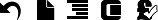 Undo, new page, indent markup, compress, activate encoding.
Undo, new page, indent markup, compress, activate encoding.
Our Sponsors
Goread.io is the best website tobuy Instagramlikes.
Readessay writing service reviews.
CreateHTML input fields, radio buttons, check boxes and more with the new onlinegenerator.
Choose from our collection of free onlineDate Tools, calendars, converters, calculators, date pickers andmore.
<iframe id="aswift_3" tabindex="0" title="Advertisement" src="https://googleads.g.doubleclick.net/pagead/ads?gdpr=1&us_privacy=1---&gdpr_consent=CQWtIsAQWtIsAAKA9AENB5FsAP_gAEPgACJwLgtR_G__bWlr-b73aftkeYxP9_hr7sQxBgbJk24FzLvW_JwWx2E5NAzatqIKmRIAu3TBIQNlHJDURVCgKIgVryDMaEyUoTNKJ6BkiFMRI2JYCFxvm4tjeQCY5vr99lc1mB-N7dr82dzyy6hHn3a5_2S1WJCdIYetDfv8ZBKT-9IEd_x8v4v4_F7pE2-eS1n_pGvp6D9-Yns_dBm99_baffzPn__rl_e7X_vf_n37v943H77v____f_-6C4AAJhoVEEZZECIRKBhBAgAUFYQAUCAIAAEgaICAEwYFOQMAF1hMgBACgAGCAEAAIMAAQAACQAIRABQAQCAACAQKAAMACAICABgYAAwAWIgEAAIDoGKYEEAgWACRmVQaYEoACQQEtlQgkAwIK4QhFngEECImCgAABAAKAgAAeCwEJJASsSCALiCaAAAgAACiBAgRSNmAIKAzRaC8GT6MjTAMHzBMkpkGQBMEZGSbEJvwmHjkKIUEOQmxAAAA.YAAAAAAAAAAA&addtl_consent=1~43.46.55.61.70.83.89.93.108.117.122.124.135.143.144.147.149.159.192.196.211.228.230.239.259.266.286.291.311.318.320.322.323.327.367.371.385.394.407.415.424.430.436.445.486.491.494.495.522.523.540.550.559.560.568.574.576.584.587.591.737.802.803.820.839.864.899.904.922.931.938.959.979.981.985.1003.1027.1031.1040.1046.1051.1053.1067.1092.1095.1097.1099.1107.1109.1135.1143.1149.1152.1162.1166.1186.1188.1205.1215.1226.1227.1230.1252.1268.1270.1276.1284.1290.1301.1307.1312.1329.1345.1356.1375.1403.1415.1416.1421.1423.1440.1449.1455.1495.1512.1516.1525.1540.1548.1555.1558.1570.1577.1579.1583.1584.1603.1616.1638.1651.1653.1659.1667.1677.1678.1682.1697.1699.1703.1712.1716.1721.1725.1732.1745.1750.1765.1782.1786.1800.1810.1825.1827.1832.1838.1840.1842.1843.1845.1859.1866.1870.1878.1880.1889.1917.1929.1942.1944.1962.1963.1964.1967.1968.1969.1978.1985.1987.2003.2008.2027.2035.2039.2047.2052.2056.2064.2068.2072.2074.2088.2090.2103.2107.2109.2115.2124.2130.2133.2135.2137.2140.2147.2156.2166.2177.2186.2205.2213.2216.2219.2220.2222.2225.2234.2253.2275.2279.2282.2309.2312.2316.2322.2325.2328.2331.2335.2336.2343.2354.2358.2359.2370.2376.2377.2387.2400.2403.2405.2407.2411.2414.2416.2418.2425.2440.2447.2461.2465.2468.2472.2477.2481.2484.2486.2488.2493.2498.2501.2510.2517.2526.2527.2532.2535.2542.2552.2563.2564.2567.2568.2569.2571.2572.2575.2577.2583.2584.2596.2604.2605.2608.2609.2610.2612.2614.2621.2627.2628.2629.2633.2636.2642.2643.2645.2646.2650.2651.2652.2656.2657.2658.2660.2661.2669.2670.2677.2681.2684.2687.2690.2695.2698.2713.2714.2729.2739.2767.2768.2770.2772.2784.2787.2791.2792.2798.2801.2805.2812.2813.2816.2817.2821.2822.2827.2830.2831.2833.2834.2838.2839.2844.2846.2849.2850.2852.2854.2860.2862.2863.2865.2867.2869.2873.2874.2875.2876.2878.2880.2881.2882.2883.2884.2886.2887.2888.2889.2891.2893.2894.2895.2897.2898.2900.2901.2908.2909.2916.2917.2918.2919.2920.2922.2923.2927.2929.2930.2931.2940.2941.2947.2949.2950.2956.2958.2961.2963.2964.2965.2966.2968.2973.2975.2979.2980.2981.2983.2985.2986.2987.2994.2995.2997.2999.3000.3002.3003.3005.3008.3009.3010.3012.3016.3017.3018.3019.3028.3034.3038.3043.3052.3053.3055.3058.3059.3063.3066.3068.3070.3073.3074.3075.3076.3077.3089.3090.3093.3094.3095.3097.3099.3100.3106.3109.3112.3117.3119.3126.3127.3128.3130.3135.3136.3145.3150.3151.3154.3155.3163.3167.3172.3173.3182.3183.3184.3185.3187.3188.3189.3190.3194.3196.3209.3210.3211.3214.3215.3217.3222.3223.3225.3226.3227.3228.3230.3231.3234.3235.3236.3237.3238.3240.3244.3245.3250.3251.3253.3257.3260.3270.3272.3281.3288.3290.3292.3293.3296.3299.3300.3306.3307.3309.3314.3315.3316.3318.3324.3328.3330.3331.3531.3731.3831.4131.4531.4631.4731.4831.5231.6931.7235.7831.7931.8931.9731.10231.10631.10831.11031.11531.13632.13731.14034.14133.14237.14332.15731.16831.16931.21233.23031.25131.25731.25931.26031.26631.26831.27731.27831.28031.28731.28831.29631.32531.34231.34631.36831.39131.39531.40632.41131.41531.43631.43731.43831.45931&gpp=DBABMA~CQWt2okQWt2okAKA9AENB5FsAP_gAEPgACJwLgtR_G__bWlr-b73aftkeYxP9_hr7sQxBgbJk24FzLvW_JwWx2E5NAzatqIKmRIAu3TBIQNlHJDURVCgKIgVryDMaEyUoTNKJ6BkiFMRI2JYCFxvm4tjeQCY5vr99lc1mB-N7dr82dzyy6hHn3a5_2S1WJCdIYetDfv8ZBKT-9IEd_x8v4v4_F7pE2-eS1n_pGvp6D9-Yns_dBm99_baffzPn__rl_e7X_vf_n37v943H77v____f_-6C4AAJhoVEEZZECIRKBhBAgAUFYQAUCAIAAEgaICAEwYFOQMAF1hMgBACgAGCAEAAIMAAQAACQAIRABQAQCAACAQKAAMACAICABgYAAwAWIgEAAIDoGKYEEAgWACRmVQaYEoACQQEtlQgkAwIK4QhFngEECImCgAABAAKAgAAeCwEJJASsSCALiCaAAAgAACiBAgRSNmAIKAzRaC8GT6MjTAMHzBMkpkGQBMEZGSbEJvwmHjkKIUEOQmxAAAA.YAAAAAAAAAAA&gpp_sid=2&client=ca-pub-9728962508602593&output=html&h=280&adk=1445889806&adf=655243435?=t.aa~a.719511364~i.16~rp.1&w=921&fwrn=4&fwrnh=100&lmt=1752144839#_ads=1&rafmt=1&armr=3&sem=mc&pwprc=7995242189&ad_type=text_image&format=921x280&url=https://wordhtml.com/&fwr=0&pra=3&rh=200&rw=920&rpe=1&resp_fmts=3&wgl=1&fa=27&uach=WyJXaW5kb3dzIiwiMTAuMC4wIiwieDg2IiwiIiwiMTM4LjAuNzIwNC4xNjkiLG51bGwsMCxudWxsLCI2NCIsW1siTm90KUE7QnJhbmQiLCI4LjAuMC4wIl0sWyJDaHJvbWl1bSIsIjEzOC4wLjcyMDQuMTY5Il0sWyJHb29nbGUgQ2hyb21lIiwiMTM4LjAuNzIwNC4xNjkiXV0sMF0.&abgtt=6&dt=1756184873960&bpp=4&bdt=12732&idt=5&shv=r20250821&mjsv=m202508210101&ptt=9&saldr=aa&abxe=1&cookie=ID=4e470a8fa9b9e13d:T=1750740835:RT=1756184871:S=ALNI_MYmvAp2pS2v5Mm1je2hqRjMMQOZ_Q&gpic=UID=000011386f0390b3:T=1750740835:RT=1756184871:S=ALNI_MbxxEdUcoQkEjF6a2SMREU8Y3Rjgg&eo_id_str=ID=dc55c55f18eb2bc0:T=1746164351:RT=1756184871:S=AA-AfjbSlo8r0LTSS5P1jH22DNhd&prev_fmts=0x0,300x600,921x280&nras=2&correlator=1779716362462&frm=20&pv=1&u_tz=330&u_his=3&u_h=768&u_w=1366&u_ah=728&u_aw=1366&u_cd=24&u_sd=0.9&dmc=8&adx=290&ady=2653&biw=1501&bih=712&scr_x=0&scr_y=111&eid=31094244,95362656,95366795,95368764,95369207,95369706,95344787,95359266,31094076&oid=2&psts=AOrYGskkLdVOmBOh0Vg512M5iZ6J9IVHnglrBpsazUeWEbCIVthLmneyTENsXl6z_EWEb8HVZMY93Gl1cKxdnZp66NQVxtG83Y39HPeSHpx1BvhV5jE,AOrYGsnysUgy8u6HRQRypdKo37LcXk8WviyrgXFtHjy1eRPYZmDdFTmP4ijzvGCAKu-v39nE0DhxOM3I6ouEjm9MA-_W9WTGSmXdRLbLKhg_zTINOQ8&pvsid=653919757581728&tmod=125062215&uas=1&nvt=1&ref=https://www.google.com/&fc=1408&brdim=0,0,0,0,1366,0,1366,728,1517,712&vis=1&rsz=||s|&abl=NS&fu=128&bc=31&bz=0.9&td=1&tdf=2&psd=W251bGwsbnVsbCxudWxsLDNd&nt=1&ifi=4&uci=a!4&btvi=2&fsb=1&dtd=29662" name="aswift_3" width="921" height="280" frameborder="0" marginwidth="0" marginheight="0" scrolling="no" sandbox="" allow="attribution-reporting; run-ad-auction" data-google-container-id="a!4" aria-label="Advertisement" data-google-query-id="CKLBy83ap48DFTajZgIdky8C9A" data-load-complete="true"></iframe>
Buy YouTube views from Viralyft to boost your YouTube channelperformance.
Common Questions
How do I convert Word to HTML without dirty markup?
MS Word allows to save the document as an .html file but this will result in a lot of unwanted dirty markup. This increases the file size and disrupts the website styles if you end up publishing it online. It's recommended to clean the HTML with this free online tool.
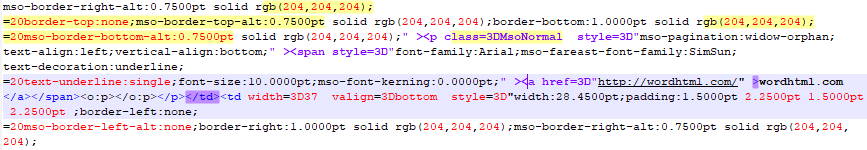
Get rid of the mess generated byWordEditors
How do I convert any visual text to HTML?
WordHTML editor works flawlessly for any visual document and allows them to convert with a couple clicks:
Copy-paste your document in the online editor then switch to HTML view in the header to get the result instantly.
How to open a .doc file in the editor?
First you need to open the document in a reader, select and paste de desired section in the web browser on WordHTML.
How to save and publish the results?
To publish your file on the web you need to paste the HTML code in a .html file and upload it to the web.
If your site is using aCMSthen you need to log in with editor credentials and publish the article in your admin area.
How to clean the markup?
Switch to HTML view to see the code, review the cleaning settings and press the big Clean button.
Remove automatically inline styles, classes, empty tags, commentsand other unwanted bits.

The markup can be cleaned with the click ofabutton
Can I convert HTML code to Word document?
Inverse conversion is also possible with WordHTML. Insert your code when the HTML tab is active and switch to Word Editor.
Is WordHTML an online Word editor?
Yes, and it's even more. It supports the most common WYSIWYG features but you can't save your document. To save you'll have to copy the results in a desktop editor and save there.
<iframe id="aswift_5" tabindex="0" title="Advertisement" src="https://googleads.g.doubleclick.net/pagead/html/r20250821/r20190131/zrt_lookup_fy2021.html#RS-0-&adk=1812271801&client=ca-pub-9728962508602593&fa=1&ifi=6&uci=a!6&btvi=3" name="aswift_5" width="728" height="90" frameborder="0" marginwidth="0" marginheight="0" scrolling="no" sandbox="" allow="attribution-reporting; run-ad-auction" data-google-container-id="a!6" aria-label="Advertisement" data-google-query-id="CKaymbvap48DFYGkZgIdAMEzQg" data-load-complete="true"></iframe>
Document Plan
|
Document purpose:
|
|
|
Audience:
|
|
|
Presentation requirements:
|
|
|
Organisational requirements:
|
|
|
Complex technical functions used to complete task:
|
|
|
Personnel to clarify requirements with:
|
|
|
Plan your form by completing a Document Plan:
Table 3 Form document plan
Document Plan
|
Document purpose:
|
|
|
Audience:
|
|
|
Presentation requirements:
|
|
|
Organisational requirements:
|
|
|
Complex technical functions used to complete task:
|
|
|
Personnel to clarify requirements with:
|
|
|
Task 2: Role play
Before you create the letter, your Manager (Charlie Anderson) wants to review your document plan. You will use this opportunity to discuss the form you want to create.
You need to participate in a role play (approximately 5-10 minutes) with your Manager. Your assessor will organise for someone to play the Manager.
These practical activities will be observed by your assessor or can be digitally recorded and submitted as evidence.
Your responses will be used as part of the overall evidence requirements of the unit.
You should refer to the list of criteria in the Observation Checklist to understand what you need to demonstrate in this section of the assessment. This Checklist outlines the assessment criteria used to assess your performance.
Role/s of the person/s in supporting roles
Ask a friend, colleague or another student to act in the supporting role. Make sure each role has the scenario instructions to work from. Ensure there is enough information so that they can effectively contribute to the demonstration.
This role play will require the following roles:
- You (Employee Social Planner)
- Charlie Anderson (Manager)
Role play instructions:
You To whom will we be sending this letter?
Charlie Anderson The letter will intially be sent to NSW employees.
You What is the purpose of the letter?
Charlie Anderson We want to convey that Gelos not just fulfils their employees`s professional needs, but also organises tailored travel events to provide an opportunity to develop the team in a corporate team building environment. For this we offer various retreat options.
You Do you want any specific detail to be mentioned?
Charlie Anderson Yes, please mention that we are offering three different retreat options:
Situated in the beautiful, forested sand dunes at Redhead
Situated in the towering escarpments of Dharug National Park
Situated just outside the Morton National Park
During the role play, you need to refer to your Document Plans to:
- Identify the purpose, audience and presentation requirements of the letter and the form.
- Identify the organisational requirements for the letter and the form.
- Match the requirements of both documents to the software functions you will use.
- Evaluate the complex technical functions used to produce the selective mail merge and the online form.
Task 3: Mail merge
Your Manager has requested that you go ahead with the mail merge letter. He wants to send it out in an hour. You need to use a copy of the Gelos Letterhead template to generate the letter. (Long URL: https://share.tafensw.edu.au/share/items/02285ff1-cfb2-4af4-b402-fdc23bf4bf11/0/?attachment.uuid=bcc8ec97-a0bc-4b71-9caf-92e4634cc193)
You have already typed the information for the body of the letter (Filename: Letter text) and you need to use an existing data source (Filename: Gelos employees).
(Long URL: https://share.tafensw.edu.au/share/items/4ef39fc8-6b88-49ab-96ee-f70093b39d3d/0/?attachment.uuid=353b6a91-7aa0-4e71-829e-eee55fcd2ec9)
- Open the Gelos employees document and sort the data file in alphabetical order in the Position column.
- Insert a footer using Gelos Style Guide (Long URL: https://share.tafensw.edu.au/share/items/5f1cec7b-1d03-446a-85b7-edb42692c34e/0/?attachment.uuid=7f4fb7d3-3c6e-4e89-ad1b-2443d7e7b2fe)
- Re-save the document in your folder and close.
- Open the Gelos letterhead template and create the signature block with your details (name and position) as a QuickPart. Save a screenshot of the QuickPart as you create it. Open a new Word document and paste the screenshot into it. Save this document as Samples in your folder. Close the Letterhead template.
- Use a copy of the letterhead template to prepare the mail merge letter. Insert the Letter text file. The text is expected to go over two (2) pages.
- Refer to the Gelos Style Guide to ensure your document is formatted correctly.
(Long URL: https://share.tafensw.edu.au/share/items/5f1cec7b-1d03-446a-85b7-edb42692c34e/0/?attachment.uuid=7f4fb7d3-3c6e-4e89-ad1b-2443d7e7b2fe)
- Go to any online website to find how to create an If..Then...Else rule for mail merge. Copy the information provided and paste into the Samples document.
- Include a rule before the last paragraph in the document. This rule should ask if the employee is based in NSW to print "These retreats are all within a short drive from Sydney" otherwise the rule should print "Fly into Sydney for these retreats and they are a short drive from there. If you wish to visit Cherry Creek Retreat, you are also able to fly to Newcastle and they will collect you from the airport".
- Insert alternating header by double clicking your header. This will bring up the options for the header and footer; choose the Different Odd & Even Pages. From this, you will have alternating header. You can choose fonts and styles as you wish
- Insert a footer following the Gelos Style Guide. (Long URL: https://share.tafensw.edu.au/share/items/5f1cec7b-1d03-446a-85b7-edb42692c34e/0/?attachment.uuid=7f4fb7d3-3c6e-4e89-ad1b-2443d7e7b2fe)
- Insert section break at the bottom of the page that is just before the page where you want the new header or footer to start.
- Preview the document to ensure it meets task and organisational requirements.
- Save the original document as Retreat Letter in your folder.
- Finish and merge the documents. Only merge to NSW employees (selective mail merge).
- Save the merged letters as Retreat Letter NSW in your folder.
- Close both documents.
Task 4: Online form
So that you can collect the relevant information from your employees about the retreats they want to attend, you decide to create an online form. As this form will not be printed, it will meet the energy and resource conservation requirements of Gelos. You have the following idea for the form.
Table 4 Online form idea
Gelos Team Building Retreats
|
|
Employee Details
|
|
Contact Name
|
|
Address
|
|
City
|
|
State
|
Drop down list
NSW
QLD
VIC
|
Postcode
|
|
Phone No.
|
|
Email
|
|
Retreat Type
|
Drop down list
Cherry Creek Retreat
Riverside Retreat
Hedgeworthy Valley
|
Option
|
Drop down list
Half day
Full day
Mid-Week
|
Number of employees to attend
|
Drop down list
0 20
20 - 50
50 - 100
100 or more
|
Payment Options
|
Check box or option buttons:
Visa
Mastercard
Cheque
Invoice
|
Purchase order number
|
|
|
|
|
|
|
|
|
- Use a blank document to create the form in a table format, adjusting row and column widths as required.
- Format the heading Gelos Team Building Retreats according to the Gelos Style Guide. (Long URL: https://share.tafensw.edu.au/share/items/5f1cec7b-1d03-446a-85b7-edb42692c34e/0/?attachment.uuid=7f4fb7d3-3c6e-4e89-ad1b-2443d7e7b2fe)
- Insert the Gelos logo into the heading row. This has been supplied to you.
- Add text form controls in all cells where the employee information will be entered.
- Create dropdown lists for the following fields: State, Retreat Type, Option, Number of employees to attend
- Use check box or option button controls for the Payment Options field.
- Format the table, referring to the Gelos Style Guide. (Long URL: https://share.tafensw.edu.au/share/items/5f1cec7b-1d03-446a-85b7-edb42692c34e/0/?attachment.uuid=7f4fb7d3-3c6e-4e89-ad1b-2443d7e7b2fe)
- Insert a footer as per the Gelos Style Guide. (Long URL: https://share.tafensw.edu.au/share/items/5f1cec7b-1d03-446a-85b7-edb42692c34e/0/?attachment.uuid=7f4fb7d3-3c6e-4e89-ad1b-2443d7e7b2fe)
- Add protection to the form. You do not have to add a password.
- Preview the document to ensure it meets task and organisational requirements such as the paragraph formatting, line spacing, addition or resizing of images and corrections to spellings and grammar.
- Save the document as a template gelos Form to your folder.
- Open a copy of the Form and test it by entering data for one of the employees from the Gelos employee list. Add sample information for the drop down fields.
- Save the test document as Gelos Form Test.
- Close both documents.
Task 5: Fact sheet
Your Manager (Charlie Anderson) has sent you another email asking you to create a fact sheet for Cherry Creek Retreat. You need to use a copy of the Gelos portrait template to generate the fact sheet. This is to ensure that consistent information is given to your employees. Charlie has already typed the information for the body of the letter (Filename: Cherry Creek Retreat Information). He would like to see a draft copy within the next hour.
(long URL https://share.tafensw.edu.au/share/items/4ef39fc8-6b88-49ab-96ee-f70093b39d3d/0/?attachment.uuid=5daae0dd-d80f-42f7-91f3-5981323b3e85)
You must refer to the Gelos Style Guide for the organisational formatting and layout. (Long URL: https://share.tafensw.edu.au/share/items/5f1cec7b-1d03-446a-85b7-edb42692c34e/0/?attachment.uuid=7f4fb7d3-3c6e-4e89-ad1b-2443d7e7b2fe)
- Open a copy of the GE Portrait template and insert the file: Cherry Tree Retreat Information. Ensure the text is formatted correctly. (Long URL: https://share.tafensw.edu.au/share/items/02285ff1-cfb2-4af4-b402-fdc23bf4bf11/0/?attachment.uuid=45594f10-5100-44b7-aef9-dce207e69610)
- Insert a 'Table of Contents' using level 1 headings on the second page and format.
- Insert a border around the Table of Contents.
- Refer to the Gelos Style Guide and apply styles to the different level of headings. (Long URL: https://share.tafensw.edu.au/share/items/5f1cec7b-1d03-446a-85b7-edb42692c34e/0/?attachment.uuid=7f4fb7d3-3c6e-4e89-ad1b-2443d7e7b2fe)
- Insert an appropriate picture on page 1 of the fact sheet. Apply a picture style.
- Insert the Forest.jpg picture on page 2 of the fact sheet
- Add a caption to the Forest picture An example of our local environment.
- Use the software Help function to find how to insert a footnote. Copy the information provided and paste into the Samples document. Save and close this file.
- Add a footnote to the text Skirmish with the following information Skirmish is a team activity played outdoors. Great for team building!
- Insert alternating header by double clicking your header. This will bring up the options for the header and footer; choose the Different Odd & Even Pages. From this, you will have alternating header. You can choose fonts and styles as you wish.
- Refer to the Gelos Style Guide and add a footer to the fact sheet. Add a page number to the footer. (Long URL: https://share.tafensw.edu.au/share/items/5f1cec7b-1d03-446a-85b7-edb42692c34e/0/?attachment.uuid=7f4fb7d3-3c6e-4e89-ad1b-2443d7e7b2fe)
- Preview the document to ensure it meets task and organisational requirements such as the paragraph formatting, line spacing, addition or resizing of images and corrections to spellings and grammar.
- Save the factsheet as a PDF file Cherry Creek Retreat Fact Sheet to your folder.
Task 6: Newsletter
Your Manager has asked you to create a newsletter for the month of January for Gelos. The newsletter will create an individual touch point with the email subscribers. Use Gelos Report template to create the newsletter and insert smart art and Gelos values and culture given.
(Long URL: https://share.tafensw.edu.au/share/items/02285ff1-cfb2-4af4-b402-fdc23bf4bf11/0/?attachment.uuid=3c6a096c-b36f-4cb1-b0fe-f4a64dca7b83)
- Use the Gelos Report template. (Long URL: https://share.tafensw.edu.au/share/items/02285ff1-cfb2-4af4-b402-fdc23bf4bf11/0/?attachment.uuid=3c6a096c-b36f-4cb1-b0fe-f4a64dca7b83)
- On the Title Page, type in the Company NameGelos and press Enter and then type in January Newsletter.
- Use the Macro or AutoText you created to insert company details in the footer of the first page only.
- On the following page, create a heading About us.
- Under the heading About us, insert the text from this Gelos webpage. (Long URL: https://share.tafensw.edu.au/share/items/d0b458dc-3922-409d-b1fe-9a2f785f4a38/0/?attachment.uuid=5f1677bf-8296-4137-ae33-8b9e30bad1ab)
- Delete any unnecessary spacing and format the headings and text according to the Style Guide.
- Insert a line at the end of the text.
- Create a drawing using shapes and symbols and insert below the line. Hint: add text to the shape and use Symbols. Dont forget to Group the shapes.
- Insert a Page Break.
- Type a level 1 heading Our Employee Relations staff.
- Create a Smart Art Graphic to show the Employee Relations section, as follows. It doesnt have to be exactly the same.
Figure 1 Hierarchy flowchart
- Press Enter twice.
- Type a level 1 heading Corporate Investment Services.
- Insert a Continuous Section Break and change to a 2-column layout with a line between.
- Delete any unnecessary spacing and format the headings and text according to the Style Guide.
- Use level 3 headings for sub-headings under Solutions we Provide. Hint: you may have to press Enter after each sub-heading as it is a paragraph style.
- Update Headings 1, 2 and 3 so that the lines are kept together Keep with next.
- Enter column breaks where appropriate to create balance.
- Insert an appropriate Online Picture in this section with the text wrapped around.
- Insert a footnote at the end of the textPlease visit the Gelos website. (Long URL: https://share.tafensw.edu.au/share/items/d0b458dc-3922-409d-b1fe-9a2f785f4a38/0/?attachment.uuid=5f1677bf-8296-4137-ae33-8b9e30bad1ab)
- Insert another Continuous Section Break after the text and change back to one column.
- Insert a page break and type the heading "Values and Culture".
- Insert the following table and insert a suitable caption.
Table 5 Gelos values
Gelos Values
|
Integrity
|
Integrity creates trust. It is our most valued asset, as an organisation. Individually, its the constant choice to infuse every action with honesty, fairness, and respect for colleagues alike
|
Investing in the future through sustainability
|
We place huge value on social, economic and environmental sustainability work practices. Our businesses processes are designed to use all resources efficiently and responsibly, protect the social wellbeing of our communities and preserve the earths natural resources, both for today and future generations.
|
Strength from diversity
|
We embrace differences and adapt work practices to create an inclusive environment in which diverse skills, perspectives and backgrounds are valued. Diverse skills give us a competitive edge to easily design unique products, services and packages that fit the needs of our employees. A diverse mindset and team provide a larger pool of experiences, ideas and education with which to problem solve, create new products and devise new services.
|
Success through collaboration
|
We strive to do the right thing for the employees and were dedicated to help them succeed. For every venture, we align our strategy with the goals, needs, and budget. We know that the best way for our customers to succeed is to work in partnership with them rather than for our customers.
|
Innovative spirit
|
Innovation motivates action: to take risks, encourage curiosity and new ideas, learn from mistakes, and constantly strive to exceed expectations. Through innovation, we generate solutions for our customers and raise the bar both within our workplace and throughout our industry.
|
- Format all headings and side headings in the whole document, as per the Style Guide.
- Enter headers and footers as per Style Guide.
- Justify the whole document.
- Go to the beginning of the document and insert a Section Break Next Page after the title page and change the alignment back to Top alignment.
- Insert a Table of Contents using level 1 headings on the second page and format.
- Insert a border around the Table of Contents.
- Press Enter a few times after the Table of Contents and type the following For further information, please visit our website to contact one of our helpful staff.
- Create a hyperlink to the words helpful staff by selecting the words and selecting Hyperlink under Insert ribbon, Links group.
- If it is not already selected, choose Existing File or Web Page.
- In the Insert Hyperlink dialogue, enter the website address: https://share.tafensw.edu.au/share/items/d0b458dc-3922-409d-b1fe-9a2f785f4a38/0/?attachment.uuid=5f1677bf-8296-4137-ae33-8b9e30bad1ab into the Address: field at the bottom of the screen.
- Use the Find command, 'Home ribbon, Editing group, to find the Values and Culture table
- Select the table and click Bookmark under the Insert ribbon, Links group.
- Type in the word Values under the Bookmark name: heading and click the Add button.
- Go back to the bottom of the Table of Contents page and press Enter twice.
- Type in the words Our Values and Culture.
- Create a hyperlink to the words Our Values and Culture by selecting the words and selecting Hyperlink under Insert ribbon, Links group.
- Select Place in This Document in the left pane and select the Bookmark Values. Click OK.
- Insert a Section breakNext Page
- Remove the page number from the footer on the Table of Contents page.
- Check that the page numbering starts at Page 1 on the following page
- Spell check and proofread your document. Print Preview the newsletter and add any spacing or adjust anything, as required.
Observation checklist 1
The observation checklist will be used by you to mark the students performance in the previous event type/s. Use this checklist to understand what skills the student is required to demonstrate in this section of the assessment. This checklist outlines the assessment criteria you will be marking the student on. All the criteria must be met. The students demonstration will be used as part of the overall evidence requirements of the unit. You may ask questions while the demonstration is taking place or if appropriate directly after the task/activity has been completed.
Table 5 Observation checklist 1
Task #
|
Task/Activity performed
|
S
|
U/S
|
Assessor comments
(Describe the students ability in demonstrating the required skills and knowledge)
|
1
|
Student has adjusted the height of desk and/or chair to suit individual requirements
|
|
|
Date of observation:
|
2
|
Student has adjusted the height of the monitor appropriately
|
|
|
|
3
|
Mouse and keyboard are appropriately located
|
|
|
|
4
|
The work area is safe for use and meets WHS requirements
|
|
|
|
Observation checklist 2
The observation checklist will be used by you to mark the students performance in the previous event type/s. Use this checklist to understand what skills the student is required to demonstrate in this section of the assessment. This checklist outlines the assessment criteria you will be marking the student on. All the criteria must be met. The students demonstration will be used as part of the overall evidence requirements of the unit. You may ask questions while the demonstration is taking place or if appropriate directly after the task/activity has been completed.
Table 6 Observation checklist 2
Task #
|
Task/Activity performed
|
S
|
U/S
|
Assessor comments
(Describe the students ability in demonstrating the required skills and knowledge)
|
1
|
Student clarifies document purpose, audience and presentation requirements with supervisor
|
|
|
Date of observation:
|
2
|
Student identifies organisational requirements to ensure consistency of style and image
|
|
|
|
3
|
Student matches the document requirements to the relevant software functions
|
|
|
|
4
|
Student evaluates complex technical functions of software
|
|
|
|
5
|
Student uses relevant language to confirm understanding of requirements and listens carefully to verbal instructions and discussions
|
|
|
|
Assessment Checklist
The Assessment Checklist will be used by your assessor to mark your performance in the practical tasks in Part 1. Use this Checklist to understand what skills you need to demonstrate in the practical tasks. The Checklist lists the assessment criteria used to determine whether you have successfully completed this assessment event. All the criteria must be met.
Table 7 Assessment checklist
Task #
|
Task/Activity performed
|
S
|
U/S
|
Assessor comments
(Describe the students ability in demonstrating the required skills and knowledge)
|
1
|
Student designed document structures to suit purpose, audience and information requirements
|
|
|
Date of Observation:
|
2
|
Student designed documents to enhance readability and appearance
|
|
|
|
3
|
Student created documents based on organisational requirements for style, layout, formatting and structure
|
|
|
|
4
|
Student matched document requirements with software functions to provide efficient production including:
Mail merge
QuickPart signature
Table
|
|
|
|
5
|
Student used a complex table:
create online form
formatted rows and columns
insert an image and data
|
|
|
|
6
|
Student used complex operations to develop documents:
Selective merge with rule
Form controls and protection
Formatting and picture styles
Picture caption
Footnote
|
|
|
|
7
|
Student referred to user documentation and online Help to overcome problems with design and production
|
|
|
|
8
|
Documents were previewed, adjusted and printed in accordance with requirements
|
|
|
|
9
|
Data entered into online form to ensure it met task requirements.
|
|
|
|
10
|
Documents saved with correct filenames in the correct folder without loss/damage
|
|
|
|
11
|
Documents were prepared within designated timelines:
Mail merge letter 1 hour
Retreat fact sheet 1 hour
|
|
|
|
12
|
Student followed energy and resource conservation techniques:
Create an online form
Save file as PDF
|
|
|
|

![]() icon. When a clean operation is performed the program might add a paragraph to the text, containing a backlink to one of our partner sites. Please leave these unchange to support the thisfreewebsite.
icon. When a clean operation is performed the program might add a paragraph to the text, containing a backlink to one of our partner sites. Please leave these unchange to support the thisfreewebsite. remove style attributes from each tag:
remove style attributes from each tag: delete empty tags which don't contain anything:
delete empty tags which don't contain anything: clear successive non-breaking spaces and leave only one instance:
clear successive non-breaking spaces and leave only one instance: get rid of tag attributes (excepthrefof links andsrcof images):
get rid of tag attributes (excepthrefof links andsrcof images):
 strip classes and IDs:
strip classes and IDs:
 wipe off elements that contain only a character:
wipe off elements that contain only a character: dislodge HTML comments:<!-- comment -->
dislodge HTML comments:<!-- comment --> convert the document to plain text:
convert the document to plain text: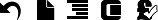 Undo, new page, indent markup, compress, activate encoding.
Undo, new page, indent markup, compress, activate encoding.