Procurement and Financial Processing in SAP S/4HANA: From Purchase Requisition to Payment SAP4021
- Subject Code :
SAP4021
Deliverable 1: Purchase Requisition to Goods Receipt
Introduction
In the process of procurement in SAP S/4HANA, the process of purchasing starts with the purchase requisition and ends with the receipt of the purchase. It is important to sustain search for supplies which will support the business operations and ensure the inventory demands are met (Mokhsin et al. , 2010).
MM 1: Display purchase order
1. Purchase Requisition Creation
A purchase request is the first document prepared in the procurement process and documented as the procurement cycle. In its functionality, this document is official in nature and can be utilized to request or gain supplies or services.
Screenshot 1: SAP Manage Purchase Orders
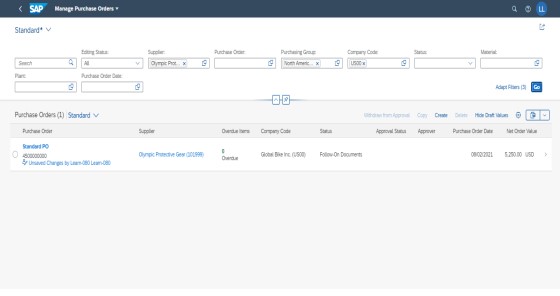
The Manage Purchase Orders app has a screen that includes a list of the purchase requisition as shown in the following screenshot. Using this interface the user can see the status of each entered of purchase requisition that is owned by the user. A number of information such as supplier, purchasing group, firm code and the progress of the many requests being made are all displayed on the page. For this reason, it is necessary to have this information so as to be able to monitor the arrival of procurement requests and ensure that these are attended as and when.
2. Conversion to Purchase Order
Depending on the authorization, a purchase requisition becomes a purchase order. Formal business communication that formally communicates the buyers needs and serves as a legal contract between the business and the seller, a buy order is legally binding. This has the contractual price or purchase price, and also transportation and payment costs and charges.
Screenshot 2: Display Purchase Order
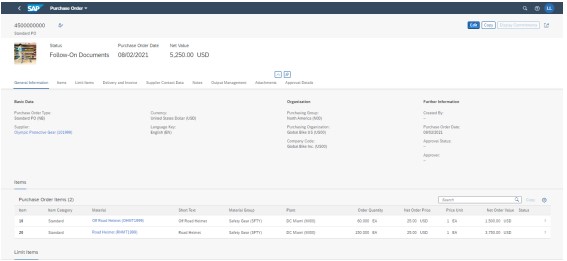
This screenshot gives a clear description of a purchase order which displays the product that has been ordered, the Purchase Order Value and the date at which the Purchase Order was made. It includes details on the buyer and supplier, as well as the costs and quantities at which specific goods will be purchased. It is simple to keep an eye on the order's status and confirm that all prerequisites have been met at this open platform.
MM 2: Display the goods receipt for the purchase order
1. Goods Receipt
A goods receipt document is generated in SAP S/4HANA upon the delivery of the ordered products. The main goals of this stage are to make sure the received stock matches the purchase order and to update inventory records to reflect the goods received.
Screenshot 1: SAP Material Documents Overview
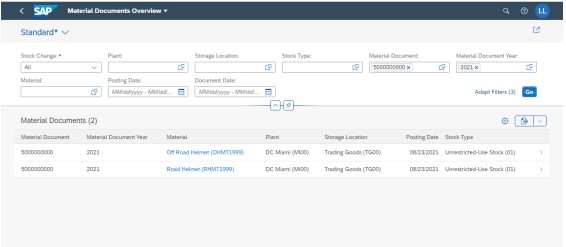
The goods receipt material papers list is shown in this screenshot. It gives a brief description of the material document number, the received material, and the storage location. These particular pieces of information are essential for guaranteeing accurate inventory level records as well as accurate stocking of acquired items.
2. Detailed Goods Receipt Document
The comprehensive goods receipt paperwork contains all the information required about the received commodities, including quantities and storage locations. This level of detail aids in the examination of all procedures related to the receipt and receipt of receipts.
Screenshot 2: SAP Material Document
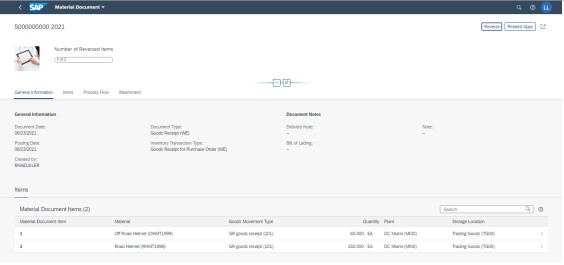
The image above displays the list of material documents under the goods receipt, allowing one to view the quantity received of each item as well as its storage location. It verifies that the incoming things are accurately recorded, inspects the inventory, and adds new records to it.
Conclusion
From the purchase requisition through the receipt of the products, SAP S/4HANA manages the purchase with total efficiency and minimal chance of error. The management and control of purchases, as well as the processing of stocks, are made more efficient by the integration of these activities.
Deliverable 2: Invoice Overview to Payment
Introduction
The second deliverable is related to the financial aspect of procurement in SAP S/4HANA, which explains how received invoices are processed until payment is made. This process is essential for the proper records of the companys finances as well as for the timely payments of the suppliers (Nicoletti, 2022).
MM 3: Display invoice overview from the vendor
1. Invoice Recording
If A receives some goods, the entries created will include an invoice in SAP S/4HANA. This step involves entering the invoice details and being sure that the given invoice number matches the purchase order and the receipt of the goods.
Screenshot 1: SAP Supplier Invoices List
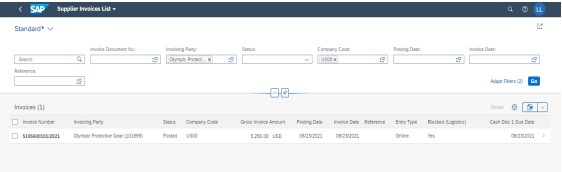
This screenshot shows the list of Supplier invoices with the possible invoice numbers, suppliers, invoice status, and amount. This is possible to make by having an overall view of the invoices to enable users to monitor them so that they can be paid and all records be true.
2. Invoice Review and Verification
After the goods receipt and before making payment for the invoice, you need to make a check to see that the invoice corresponds to the purchase order. This step is important in as far as it helps check possible differences as well as ensuring that only genuine invoices are paid.
Screenshot 2: SAP Manage Journal Entries
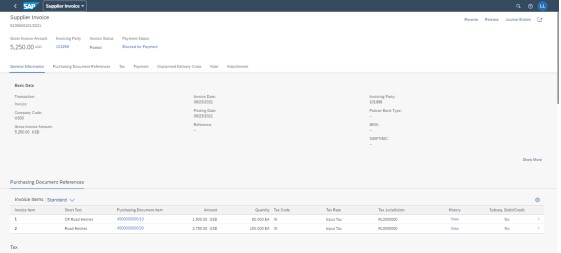
This screenshot is the journal entry that was created for the invoice. These are such things as the number of journal entries, the company code involved, and the amount that has been recorded. This information aids in monitoring the effect that relates to the invoice and its reflection in the accounts.
MM 4: Display payment to the vendor
1. Payment Processing
After checking for the authenticity of the invoice, the payment is made. The last step is to make an entry in the suppliers journal which acknowledges the payment made to him.
Screenshot 1: SAP Manage Journal Entries
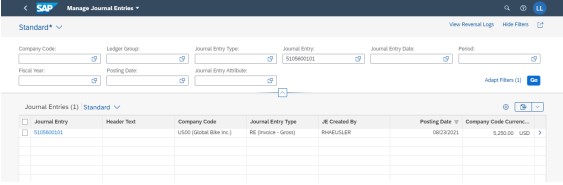
This screenshot shows the journal voucher for the payment entry which contains information such as the entry number, posting date, and amount. It assures that the amount entered is correct and that the payment made corresponds to the sum owed to the supplier.
2. Supplier Line Items Overview
For payments and credits of a supplier, including the complete list of supplier line items, the Manage Supplier Line Items app is used.
Screenshot 2: SAP Manage Journal Entries
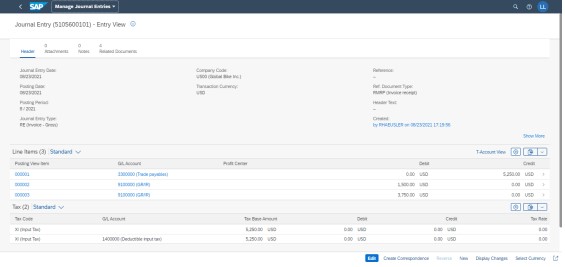
This screenshot reveals a list of transactions performed in relation to suppliers including receipt of invoices and payments. It assists in the monitoring of all financial operations and guarantee that all financial transactions are well documented.
Conclusion
SAP S/4HANA also helps in invoicing and payments by rendering financial accuracy and quick results. The combination of these processes improves the level of transparency and contributes to the proper financial management in the organization to achieve reliable monetary operations.

